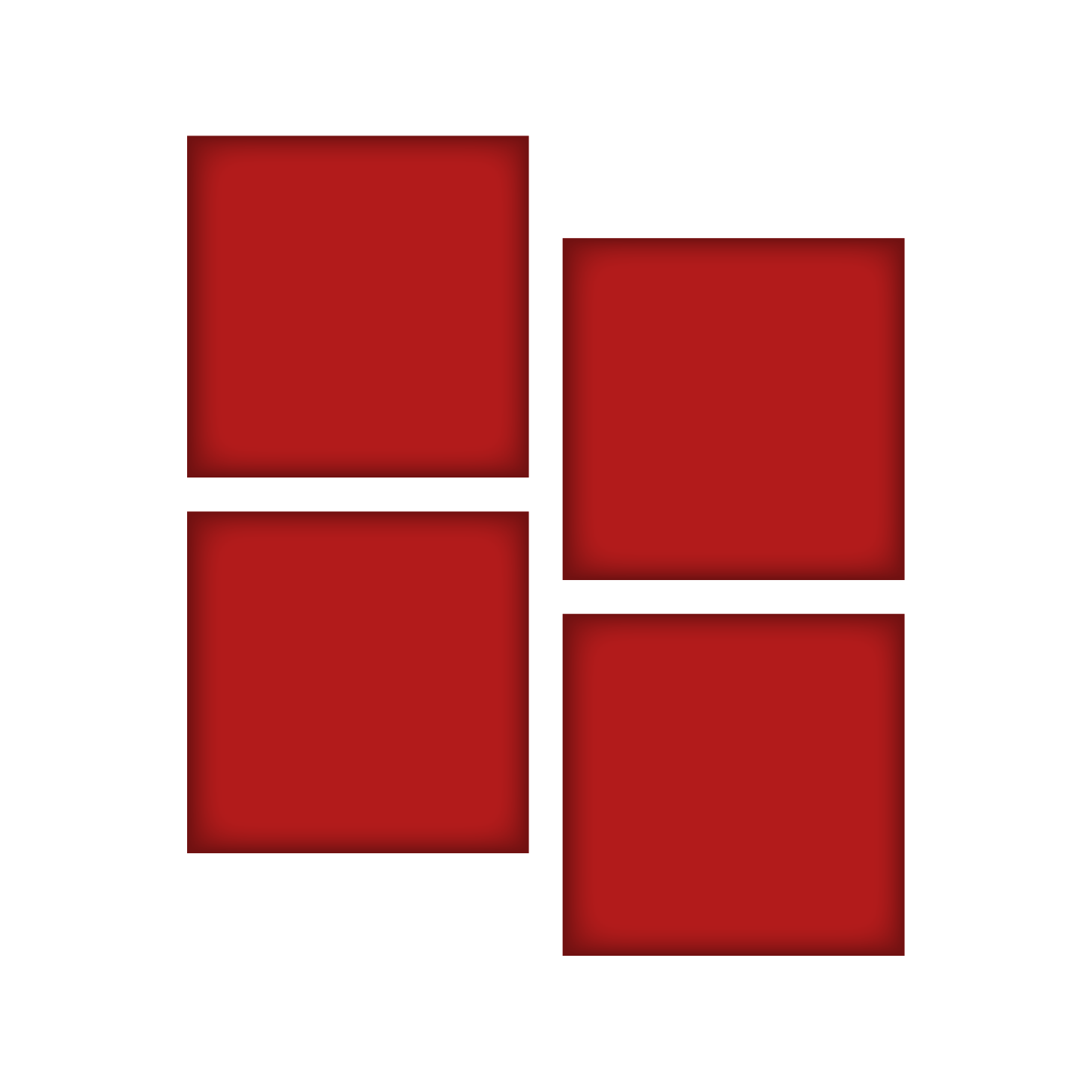EBIS BankSync Suite Overview
The EBIS BankSync Suite offers a comprehensive infrastructure designed for the efficient management of bank statements and seamless integrations with various banking systems. By operating entirely on SAP standard FI-BL data tables, this solution effectively processes historical statements, ensuring that organizations can manage their financial data with ease and precision.
With its robust features, the EBIS BankSync Suite simplifies the complexities of bank statement processing. It empowers financial teams to streamline their operations, reduce manual errors, and maintain accurate financial records, ultimately enhancing overall efficiency in financial management.
Features
- Real-time Posting to FI
- Unlike the SAP standard, which posts uploaded bank statements in bulk, the EBIS BankSync Suite allows for direct, real-time posting of FI documents, ensuring a maintained link between bank statement items and corresponding FI document information.
- Central Management of Bank Statements
- Provides a one-to-one management relationship between uploaded bank statement lines and posted FI documents, allowing users to perform operations such as line splitting, merging, posting, and reversing directly from a central management screen.
- Automatic Reconciliation
- Automates the reconciliation process between bank statements and FI-GL records, reducing manual effort and potential errors. Users can view reconciliation reports for all banks or on a daily basis for specific accounts.
- User-friendly Manual Bank Statement Interface
- Designed to be intuitive, this feature allows users to easily upload statements from Excel and identify customer/vendor transactions with assistance.
- Easy Electronic Bank Integration
- Supports various electronic file formats (e.g., MT940, Multicash) for bank statements, allowing users to define these formats within the administration panel, eliminating the need for separate e-banking projects.
- POS Integration
- The suite includes functionality for integrating point-of-sale transactions directly into the bank statement management process, ensuring that sales data is accurately reflected in financial records and facilitating seamless reconciliation.
- Administration Panel
- Facilitates management of different electronic bank statement file formats and Excel upload formats for manual bank statements, making it easy to adapt to new formats received from banks.
Process
- Main Screen
- The main screen displays all house banks and bank accounts defined in SAP, allowing users to easily select and view registered bank statements for the desired account.
- Direct Integration with Banks
- The suite enables automatic creation of bank transactions in SAP at set intervals or instantly, ensuring that financial records are updated in real-time.
- Entering New Bank Statements
- Users can enter bank statements by selecting a bank account and utilizing the manual entry option. The system automatically determines the statement number and opening balance, simplifying the data entry process.
- Uploading Electronic Bank Statement Files
- Users can upload electronic statement files in formats like MT940 directly into the EBIS BankSync Suite, streamlining the data entry and processing workflow.
- Creating New Bank Statements
- Users can create bank statements line by line, with the option to add unlimited lines and utilize F4 entry help for transaction selection, enhancing flexibility and accuracy.
- POS Transaction Integration
- The suite allows for the direct integration of point-of-sale transactions into the bank statement processing workflow. This ensures that sales data from POS systems is automatically reflected in bank statements, facilitating accurate reconciliation and providing a comprehensive view of financial activity.
- Posting and Error Checking
- The system performs standard error checks during posting, allowing users to review logs for any issues encountered during the process, ensuring that all transactions are accurately recorded.
Reporting
- Cash Position Report
- The system performs standard error checks during posting, allowing users to review logs for any issues encountered during the process, ensuring that all transactions are accurately recorded.
- Cash Flow Statement Report
- Evaluates cash flow and holdings, detailing where funds have been accrued and spent, along with executed investment and financing measures.
- POS Transaction Report
- Offers detailed reporting on point-of-sale transactions, allowing users to reconcile sales data with bank statements and track cash flow from sales activities.
- Reconciliation Reports
- Users can generate reports that summarize the reconciliation status between bank statements and FI-GL records, highlighting discrepancies and ensuring accuracy in financial reporting.
System Settings and Required Settings
The EBIS BankSync Suite utilizes SAP standard customizing, allowing users to display relevant banking and cash management settings directly from the main interface.
- House Bank Account Master Data
- All bank GL accounts must be marked as "automatic posting only," ensuring that only the EBIS BankSync Suite can make FI postings to these accounts.
- Customizing for Bank Statements
- Necessary settings include creating and assigning business transactions, defining posting keys, and customizing electronic bank statement parameters.
Why Choose EBIS BankSync Suite?
Transform your bank statement management processes and drive efficiency with the EBIS BankSync Suite. For more information on how we can support your banking needs, visit our website or contact us today!
- Efficiency
- Significantly reduces the time and effort required for bank statement processing and reconciliation, allowing financial teams to focus on strategic activities rather than manual data entry.
- Accuracy
- Automated reconciliation and real-time posting minimize the risk of errors, ensuring that financial records are always accurate and up to date.
- Flexibility
- Supports multiple file formats and allows customization of bank statement management, making it adaptable to various banking environments and requirements.
- User-friendly Interface
- Designed with the user in mind, the suite features an intuitive interface that simplifies complex processes, making it accessible for users of all skill levels.
- Seamless Integration
- Direct integration with banks and other financial systems ensures that transactions are processed efficiently and accurately, enhancing overall financial management.